
Operating System description
OpenSUSE is the community version of SUSE, a Linux system widely
used in software development environments. Open SUSE is sponsored
by SUSE, and is considered a safe and stable system. OpenSUSE is
maintained and distributed users community.
If you need commercial support you should consider Red Hat, Suse or Oracle operating systems.
Create virtual machine for OpenSUSE 42
To install OpenSUSE 42, you must install a new virtual machine, please go to the section Creating a virtual machine and follow the procedure.Install OpenSUSE 42
Once you have created the virtual machine, Install Operating System window appears, here choose the option Stand alone Operating System>Open Suse 42.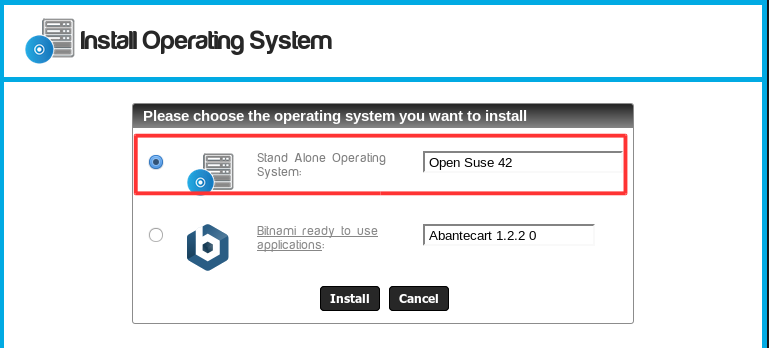
Click on the Install button. The installation process begins.
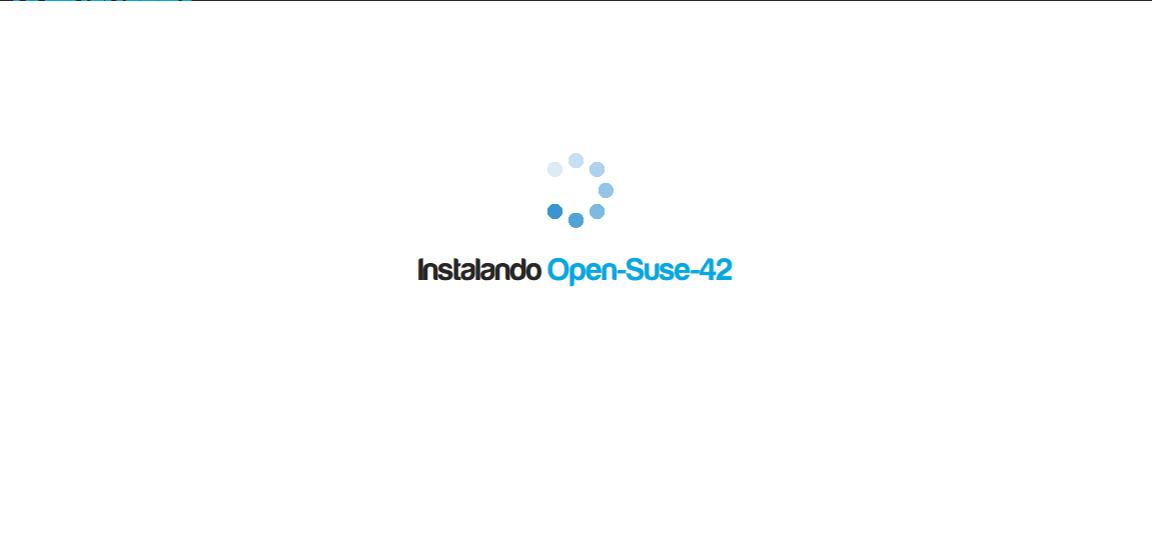
OpenSUSE post-installation
At the end of the installacion process the YAST setup screen appears.- Select the region and the correct TimeZone.
- Then press F10
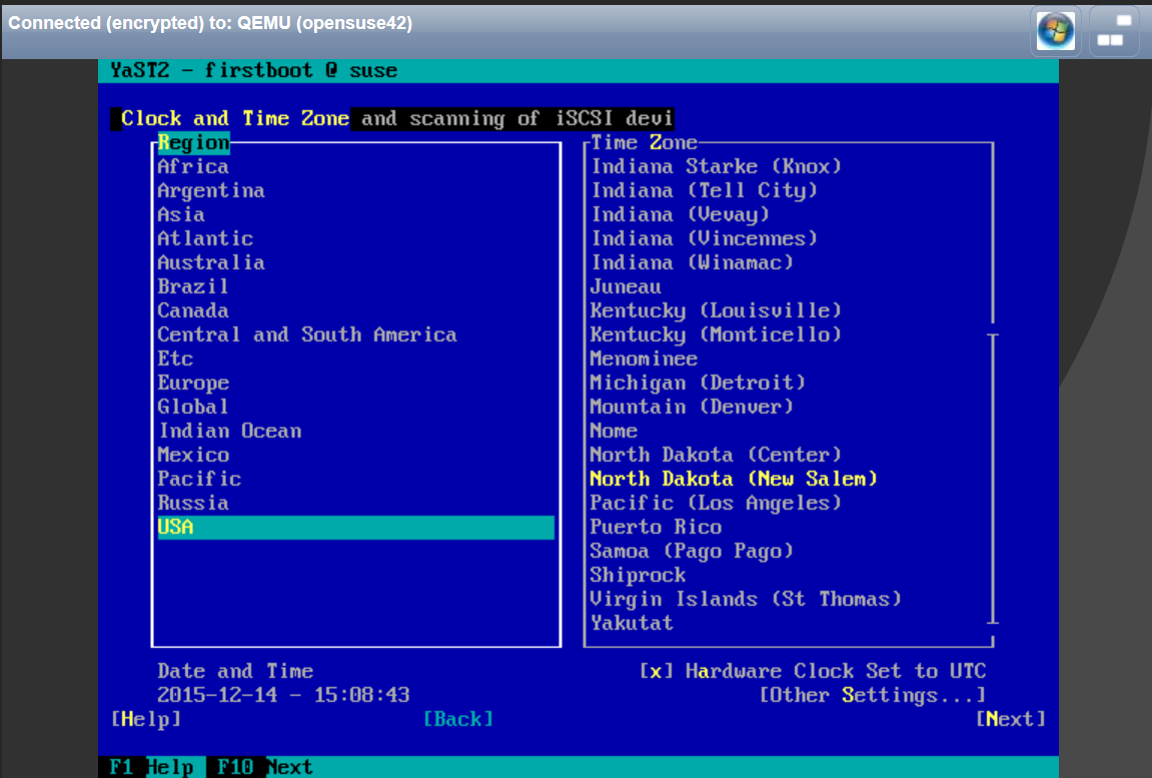
- Then enter the root password and press F10.
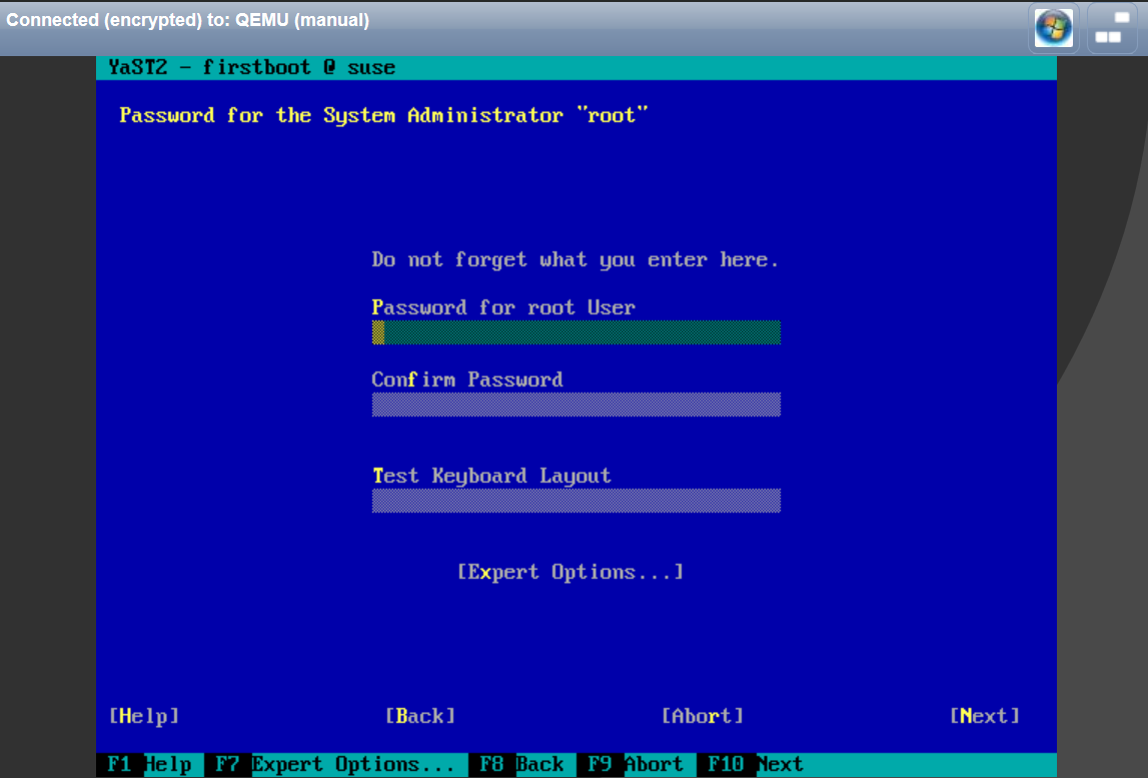
- Select the desired language and press F10.
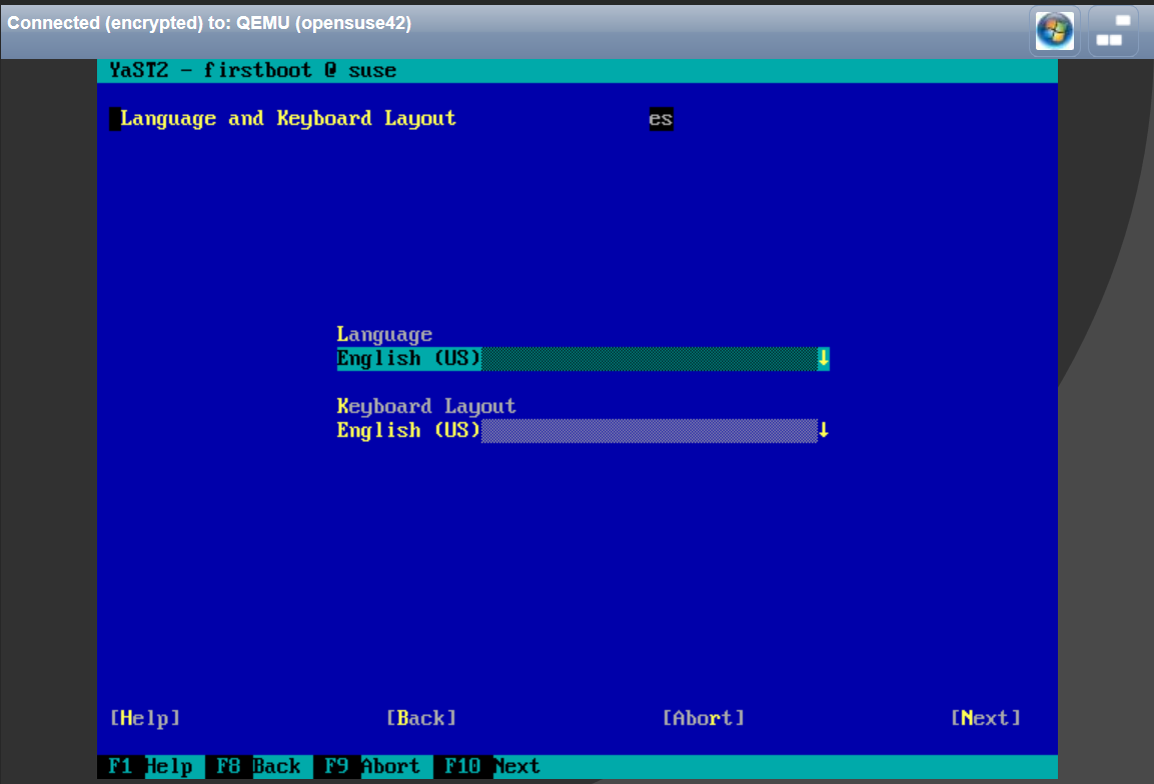
- The installation process ends. Press Enter and the system is ready.
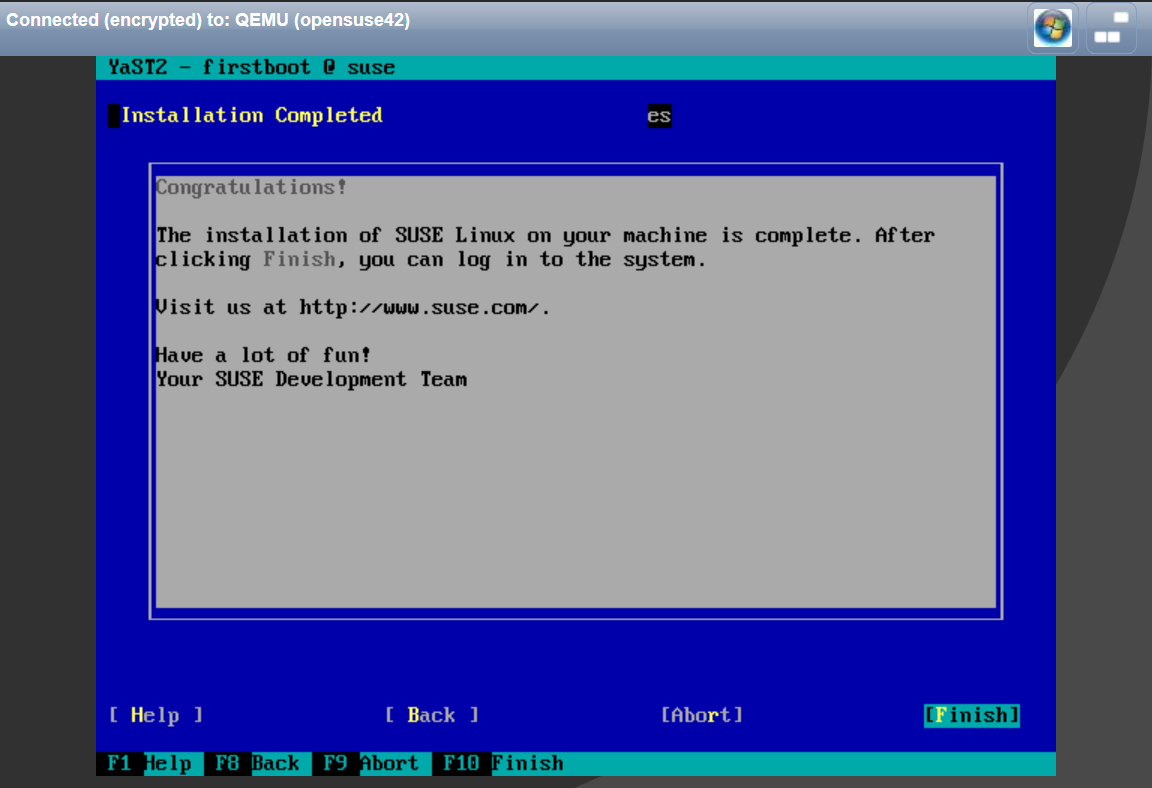
Final notes
Now is possible to enter the system.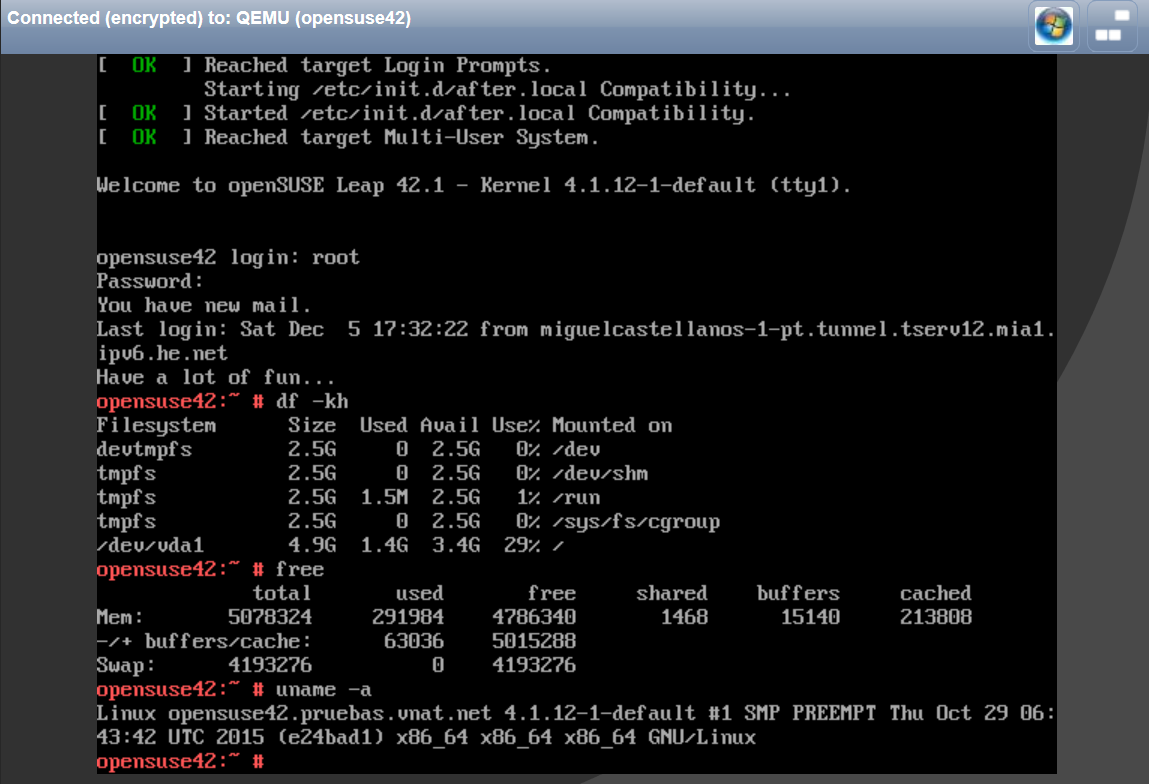
When the base operating system is installed, you are ready to configure software, resources, storage, etc.
The installation system automatically configures the first hard disk partitions and all network cards and their corresponding IP addresses, so there is no need to perform any additional configuration at this level.